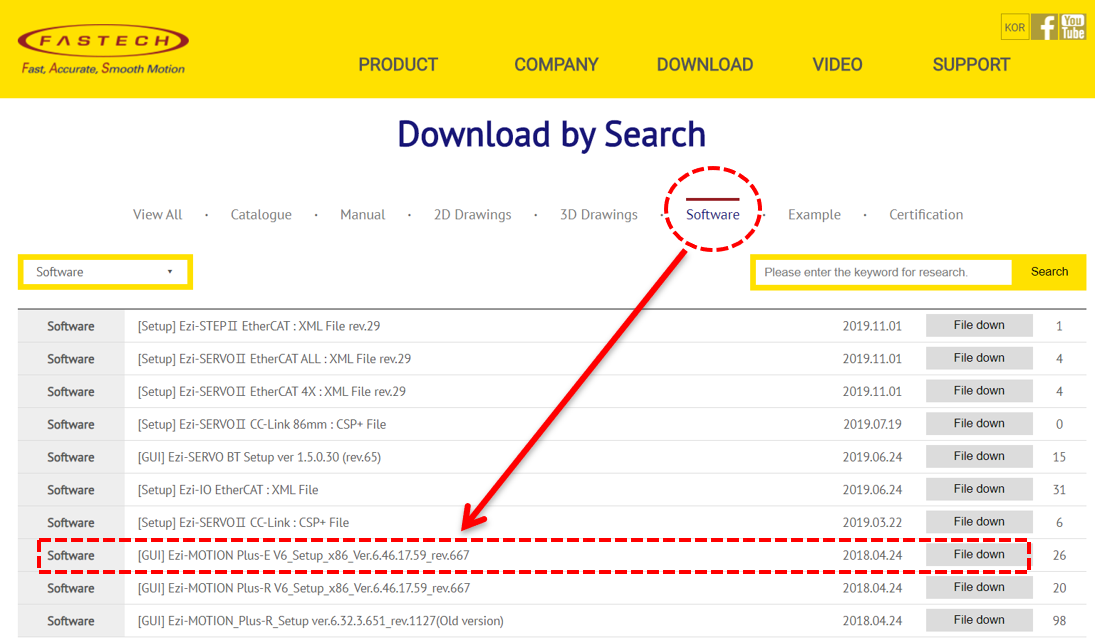| Category | Network |
| Title | 20. How can I download DLL Library for Ezi-SERVOII Plus-E? |
|
If download [GUI] Ezi-MOTION Plus-E V6_Setup_x86 file at our homepage (www.fastech.co.kr) -> “DOWNLOAD” -> “Download by Search” -> “Software” and then install, it is created automatically in C drive.
Please check the path as below to check whether it correctly installed. [Installation Path] C: Program File(x86) / FASTECH / Ezi-MOTION Plus-E V6/ Include
|
|
| Files | 200115_FAQ20_ENG.pdf |
| List |